The two posts you'll see are about tutorials. The tools to record tutorials are not only good to help people to use specific sites in the net , as you'll see in the post below, but also for us teachers to show our correction on students's pieces of writing as I'll be showing you in this post.
This was an attempt I did using screenr. It was a suggestion of a workmate then I decided to try on. As I received a piece of writing from a student via e-mail I decided to use a tutorial to show her my corrections on her writing piece. There are some options of tools such as ( screentoaster and jing ) . They are very good ones as well but due to the fact that I couldn't manage to publish my recordings using the ones I've just mentioned I decided to use screenr. If you want to use a webcam while showing the movements of the screen the only option is screentoaster.
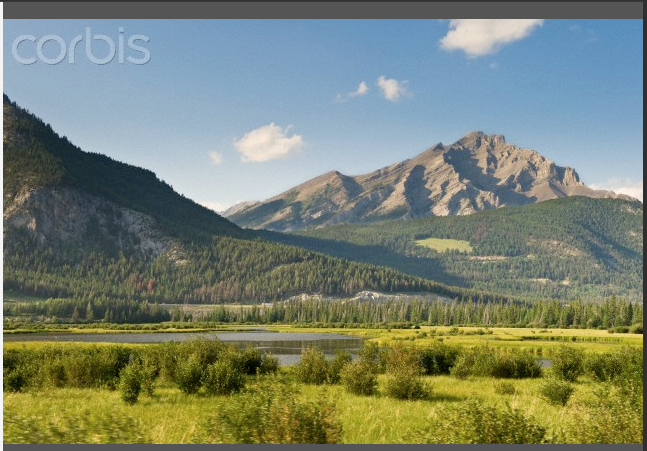
Andréa, suggestion, when you use screenr for screencasts, upload it to your youtube account and grab the embed from there. The speed to watch the video is much faster than the video hosted at screenr.
ResponderExcluirIt's great now.
ResponderExcluir