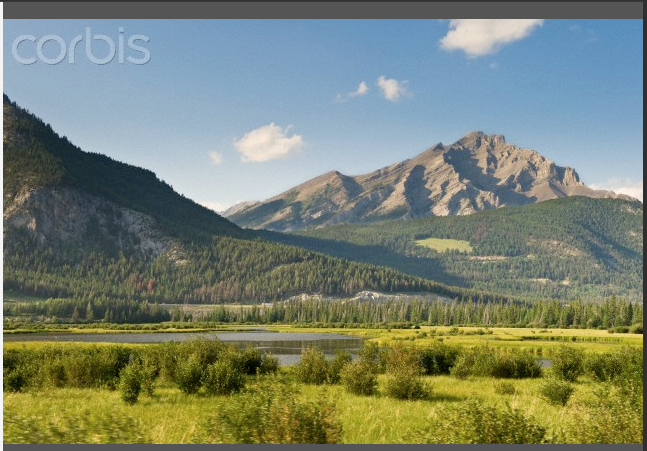The third tool I used is Aviary. What I liked most in this tool is the possibility of uploading intros in my recordings wherever I want. What I prepared this time was a recording to check a grammar topic which is the superlative. This I will give to my Basic level 3. They will have to fill in the questions from a quiz using the superlative. After doing the activity I'll play the recording so that they will have a chance to check. After that they will have to ask the questions to a partner who will have to choose one from three given alternatives.
sábado, 30 de outubro de 2010
Recordings - Using audioboo
This fourth tool I tested is called audioboo. I thought of using this tool to record one text that is actually a pre- writing task. I'll be giving this one to my Pre-intermediate group level 3. There's an article in their books which they are supposed to fill in with some given words.After doing the exercise I'll play the recording for them to check,since it was not recorded in the book.I'll use it to correct the exercise in a different way.
Recordings - Using audiopal
Now I'll be talking about the fifth recording tool called audiopal. It's another easy tool to use. What is good about this one is that it offers the possibility to record your messsage using the telephone, microphone , you can upload audio files and you can also write a text. What I didn't like about this is that as you don't need to sign in you don't have your recording saved in one page. This time I prepared a recording for my Upper level. In their books they are supposed to read one paragraph introducing the topic Urban legends. Then I had the idea to record it and transform it into a listening activity. There will be one question per pair and to answer the questions they'll have to listen to my recording.
sexta-feira, 29 de outubro de 2010
Recordings - Using Vocaroo
Again I recorded myself using this tool called vocaroo. I liked this one because it's very easy for students to use at home. I prepared this for my UIB group Unit 10A. The topic is causatives ( have/get something done). As they are supposed to fill in a text with causative expressions I had the idea to record the text. After doing the exercise I'll play the recording to give students a chance to correct it in a different way.
terça-feira, 26 de outubro de 2010
working with tutorials.
The two posts you'll see are about tutorials. The tools to record tutorials are not only good to help people to use specific sites in the net , as you'll see in the post below, but also for us teachers to show our correction on students's pieces of writing as I'll be showing you in this post.
This was an attempt I did using screenr. It was a suggestion of a workmate then I decided to try on. As I received a piece of writing from a student via e-mail I decided to use a tutorial to show her my corrections on her writing piece. There are some options of tools such as ( screentoaster and jing ) . They are very good ones as well but due to the fact that I couldn't manage to publish my recordings using the ones I've just mentioned I decided to use screenr. If you want to use a webcam while showing the movements of the screen the only option is screentoaster.
This was an attempt I did using screenr. It was a suggestion of a workmate then I decided to try on. As I received a piece of writing from a student via e-mail I decided to use a tutorial to show her my corrections on her writing piece. There are some options of tools such as ( screentoaster and jing ) . They are very good ones as well but due to the fact that I couldn't manage to publish my recordings using the ones I've just mentioned I decided to use screenr. If you want to use a webcam while showing the movements of the screen the only option is screentoaster.
domingo, 24 de outubro de 2010
Working tutorials
The first time I saw this tool I couldn't believe my eyes. I was having problems to use a specific site and then I received the explanation via tutorial. My reaction was: wow, How can it be done? As a student I felt very comfortable because I could see the movements of the mouse and I could pause to do the same at the same time as if I had a person next to me teaching me to use it. I'm talking about screenr . Last semester I started using Edmodo with my students. I was a little resistant before but after some time I decided to try it. Then I had the idea to prepare a tutorial to help my students to use it.I tried to use simple language so that they could follow the steps. You should give it a try. You'll be surprised with the result of it.
sábado, 23 de outubro de 2010
Video Creations
As I was experimenting video creation tools, I decided to use two of them with the same pictures for different purposes. The post you see below I used one of them called animoto. The second one I used the tool called Jaycut to prepare the video with pictures. Both tools I 'll use to revise items of vocabulary.
Let me talk about this post. As my students from Pre- intermediate need some help to memorize phrasal verbs I decided to use this tool with the same pictures to give them a chance to memorize them.In the first post ( below ) I'll use the tool as a game. In this post I'll use the tool as a quiz but in pairs. Students will see the pictures and choose 10 of them. After writing the list of 10 phrasal verbs they will be asked to build up phrases with them.They will be given extra points for that activity.http://jaycut.com/content/23-october-2010-628
sexta-feira, 22 de outubro de 2010
Video creations
This is a very good tool to present vocabulary or revise it. I thought to use this tool called animoto, to revise vocabulary. I prepared it for my pre-inter group. As the topic is phrasal verbs I decided to use this tool which is very useful and easy to use. I will devide class in 2 groups. I'll show the pictures and students will be supposed to write down the phrasal verbs that are associated with the picturesTthe group that has more correct ones will be the winner group.
quinta-feira, 21 de outubro de 2010
Sing a song project
It's so good when you have groups that like trying things on. This morning my students decided to record themselves singing a song from their books. This was suggested by a junior group I have.Last class it was decided that each one would bring a piece of clothing to use during the recording.We had a lot of fun while rehearsing it. I hope you like it. There's also the link in case you can't see it via the poster.
http://andreaborges.glogster.com/Glog-4813/

http://andreaborges.glogster.com/Glog-4813/
domingo, 17 de outubro de 2010
Presentation tool
This is another presentation tool I found in Nik's list of posts.It's called 280slides and it's very easy to work with. I recommend it whenever you need to present something. Well, to test it I prepared this sequence of slides to be used in my children group. I want to present the most commom animals since the topic we are learning is this. In the same sequence I prepared some without labels so that students will be asked to remember the names by saying them and in a following class they will be asked to write down the names of animals that they remember. There's the link below in case there's a problem with the presentation.
http://280slides.com/Viewer/?user=54732&name=animal%20slide&fullscreen
http://280slides.com/Viewer/?user=54732&name=animal%20slide&fullscreen
sábado, 16 de outubro de 2010
Working with animations
This is an excellent tool for dialogue animations. I read about this tool in Ana Maria's e-book. It's very worth reading because it brings a lot of interesting and useful tools for teachers and for classroom situation. The tool I'm talking about now is goanimate. It's very cute but its creation demands some time. You have many options of characters ,background, music and even effects. Why don't you try and create yours?
This is the second time I use it. This time I prepared this cartoon for my Pre- Intermediate group. In their books there's a listening exercise without the tapescript.Then I had the idea to use this tool so students will have a chance to see the tapescript in a different way. First they will listen to the dialogue. at the second time I'll show the cartoon .They 'll listen , read and try to do the exercise which is answer some questions about it.http://goanimate.com/go/movie/0kb6pvbNm8ZU?utm_source=emailshare&uid=01_TNU6tdCZw
GoAnimate.com: Are you a morning person? by andreaborges
Like it? Create your own at GoAnimate.com. It's free and fun!
sexta-feira, 15 de outubro de 2010
Wall communication
I was checking our communication site and I came across this other option to work with walls. I've already used wallwisher but I believe this one ( stixy ) offers more options and more space for students to come and participate. It can be used in various ways depending on the group and the teacher's creativity. Just to try on and see if it works I prepared this wall to use with my Upper level. The grammar topic is 2nd conditional. I will ask them to come to the wall and tell me what they would do in the 3 situations suggested on the wall. I'll ask them to do at home but if they don't I'll give it in class.
http://www.stixy.com/guest/86755
http://www.stixy.com/guest/86755
Working with video quiz
This is another wonderful tool to work with videos. It was taken from Ana's e-book. The tool I'm talking about is Eslvideo. Last class I showed a scene of a film to my Pre-intermediate group as I found the video in youtube I had the idea to prepare this quiz as a follow up activity.They will have the chance to watch it again and then do the quiz.
Working with videos
As I love working with videos I selected this tool after exploring Nik Peachey's blog. The tool I'm talking about is called safeshare.tv . This is a very good tool to work with part of youtube videos. I found this animation video very cute so I'll use it with my B3 group to practise future predictions. They will watch the video and make predictions about the boy's next idea.
Then students will watch the second part and check their predictions.
sexta-feira, 8 de outubro de 2010
Role-playing
I'll show you now a project I did with a Junior group. Actually they are very motivated and they like trying new things. After many rehearsals We finally could record this video. Firstly they were told the story, we worked with conprehension of it. Then students repeated the phrases many times and at the end we decided to record themselves. The tool I used is one of the best for this kind of project. It's very colorful and safe. I'm talking about gloster and you can find how to use this tool in this book.
http://andreaborges.glogster.com/Glog-1775/
http://andreaborges.glogster.com/Glog-1775/
quinta-feira, 7 de outubro de 2010
A good tool for brainstorming
Eliciting knowledge from students is something very good and useful. But this time I'll experiment this tool for revising. The tool I'm talking about is called mind42. I selected it after reading David Kapuler's e-book. I found it easy to prepare and it offers the possibility to work with pictures and words. I prepared this word web for my Basic 3 group. The topic is verb collocation. I'm planning to show it in the beginning of the class after having worked with all the collocations . I'll click on the minus sign of each verb to hide the complemets, a little before students arrive. Then students will be asked to complete the web with the appropriate complement. The one who manages to fill it with more correct complements will get a sweet.
Verb collocations
Verb collocations
terça-feira, 5 de outubro de 2010
Working with writing
I'm going to talk about a very good tool I learnt last semester In Edtech course by Ana Maria Menezes. It's called Bookr. This time I'll share something I did with students. Firstly I showed students in class how it works. It was a Junior group (1st semester). I wanted them to describe an animal (topic : description).After demonstrating I went to the lab with them and each one was supposed to write their description using this tool. It's a very colorful tool and simple to use, even children could do it. What they liked mostly was searching for photos, they had a lot of fun. I selected one of them to show and the others you can see by clicking the links below. They were really cute.
It's not only useful for teachers and students , you can use it to send to people as gifts or birthday occasions.<a target='bookr' href='http://www.pimpampum.net/bookr/?id=15348'>My Rabbit by Gabriel</a>
<a target='bookr' href='http://www.pimpampum.net/bookr/?id=15351'>O cat by Renata Ladico</a>
<a target='bookr' href='http://www.pimpampum.net/bookr/?id=15349'>It's a dog by Yasmim de Assis Farah</a>
sábado, 2 de outubro de 2010
Used to using voicethread
This is one of my favourite tools . It's very rich and it offers us 4 possibilities to participate.The only problem is that we can do only three of them for free. I'm talking about voicethread another wonderful tool I learned in Edtech course.
I prepared this one for my pre-intermediate group to practise used to. I uploaded some photos of my daughter from different ages . Then I told students what she used to do at the time. My intention is to ask them to tell me what they used to do using the device they want. (microphone, webcam or typewriter )I hope I have a lot of participations.
Why don't you take part in it?Working with games
Since I love working with games to revise structure and vocabulary I decided to talk about 2 game tools I learnt in Edtech course I did Last May/2010( by Ana Maria Menezes) such tools I used quite often last semester. The first I'll talk about is what2learn . It's very simple to prepare and it offers many possibilities of game templates. I prepared this to my basic 3 group to revise vocabulary of 3 units.This time I'll talk about something I did with students. I posted the game in Edmodo and after giving all the units I used the beginning of the class for them to play. It was possible to play it in class because we use an interactive board so everybody could take part. I queued them and one by one played the game. I gave sweets for the ones that got correct answers.
Play this game on the what2learn site
Play this game on the what2learn site
Working with games
This is the second game tool I learnt in Edtech course that I 'll talk about. The other one I chose is classtools.This tool is also very cool to revise structure and vocabulary and it's kind of simple to use.You can choose the topic you want. I used these 2 tools I mentioned quite often last semester and students had fun with them. I prepared this game for my Upper level group to revise vocabulary.I chose Arcade game generator- wordshoot to play . (I used it for some of the units because their book brings definitions of vocabulary so I just tranferred to the game template.) Again I'll use Edmodo and interactive board. After giving the vocabulary and after practising for some time I'll use the game in the second class to revise it. I'll divide class in two groups. They will be able to choose a leader or if everybody wants to take part I'll ask them to form 2 queues facing the board. The winner will get some sweets.
Working with a little of writing
I was exploring cool tools and then I noticed that many of the tools suggested there are familiar to me . I was first exposed to them when I took the course Edtech last May/2010 ministered by Ana Maria Menezes. After observing this agreeable coincidence I decided to post some of the tools I learnt.
To work with a little of writing I selected wallwisher. I prepared this for my Upper intermediate group. The topic is regrets. I'll show the wall in class and teach them how it works . I'll use Edmodo. Then one by one will be asked to come to the keyboard and type their phrase. It's simple and fast . Can be done in class (I'll use the interactive board ) or using their PCs at home.
sexta-feira, 1 de outubro de 2010
Talking about routines using Voki.
I loved this tool and I would recommend teachers to use it with children groups.We have the option to send messages using telephone, microphone or write our message. If you're not a teacher Why don't you try it to surprise a friend or boy/girfriend since you can send your message tothe person's e-mail?
I'm planning to use it with my junior group. I love testing tools with this group because they like using the net.I've prepared a voki talking about my routine. and I also prepared a tutorial using a new tool to help them.( called Jing ) I'll post my voki in Edmodo. I'll ask them to see and tell me if they liked. I'll post the tutorial later and ask them to watch it and send me a voki talking about their routine.this will be their homework. My intention is to revise the topic we have just learned. I hope they can prepare their voki and have fun with it..My tutorial
Assinar:
Comentários (Atom)