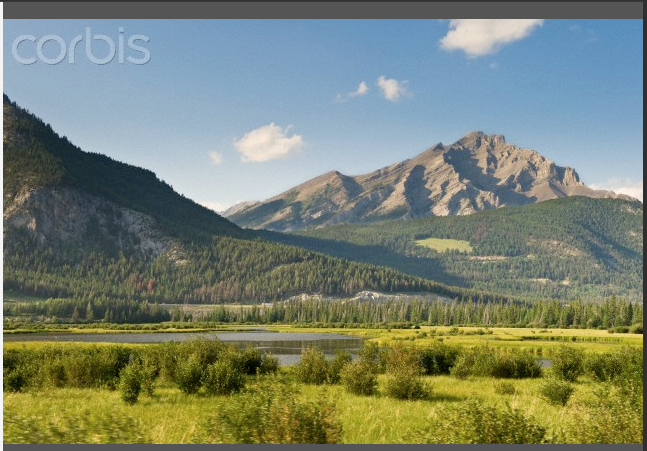This is another fantastic tool for presentation and for narration of stories. What is good about it is that you can upload up to 24 pictures , you can insert a text and audio to your presentation without the need to syncronize it.The tool I'm talking about is showbeyond. I prepared this activity for my Basic course. The topic is present perfect. I'll show the slides once and then I'll divide them in pairs. With the friend they will have to try to write as many questions as they remember. After this they will see the exercise in their books.
segunda-feira, 15 de novembro de 2010
quinta-feira, 11 de novembro de 2010
Presentations with audio
The tool I explored this week is very good to present things. Actually I used two tools . I used slideshare to upload my powerpoint slides and then I used aviary to record my voice. I prepared this activity for my Upper level . The topic is comparison but I used the tools I mentioned to present the new vocabulary related to animals that is in the lesson.Firstly I'll show the slidecast twice so that students will listen and try to memorize new vocabulary. Then I'll separate them in pairs and I'll show the other sequence of slides without my voice. They will be supposed to write down the phrases describing each animal. Finally I'll repeat the slidecast for them to compare. The pair that gets more correct phrases will win sweets. Animals that... Uia 5a
View more webinars from Andrea Menezes.
terça-feira, 2 de novembro de 2010
Working with recordings
The series of posts you'll see below is about recording yourself. There are many available options in the net for us to use.I decided to try one by one with all my levels.As this coming week I'll be dealing with revision for written tests , most of them I prepared to give students a chance to correct some exercises and one of them I'll give as a listening activity.They are not dificult to prepare and they offer a very good quality of sound.The one that I found easiest to use was vocaroo. I'll be using it twice. I'll present you the tools I used which were:
a) recordr
b) Aviary
c) Audioboo
d) Audiopal
In this post I'll describe a project I'm planning to do using Vocaroo. I'm thinking to use it with my Pre- Intermediate group level 3. In their book there's a text they are supposed to read and later on mark some sentences true or false.My plan is I recorded myself reading the first paragraph and I'll post it in another blog I created . I'll ask some volunteers to record the other paragraphs of the text at home and send me via e-mail. Later I'll post all in this blog. Whenever I receive all the text recorded I'll play the recordings to all class who will listen and then mark some sentences true or false.
segunda-feira, 1 de novembro de 2010
Recording - Using recordr.tv
The second tool I used is recordr.tv. It's also a good tool and what is good about this one is that it offers the possibility to record yourself using only the microphone or the webcam. I prepared this one to my Upper level. Now the topic is relative clauses. They will have to fill in a text using relative pronouns. I recorded the text with the answers so I'll be playing the text to give them a chance to correct it.
Assinar:
Comentários (Atom)